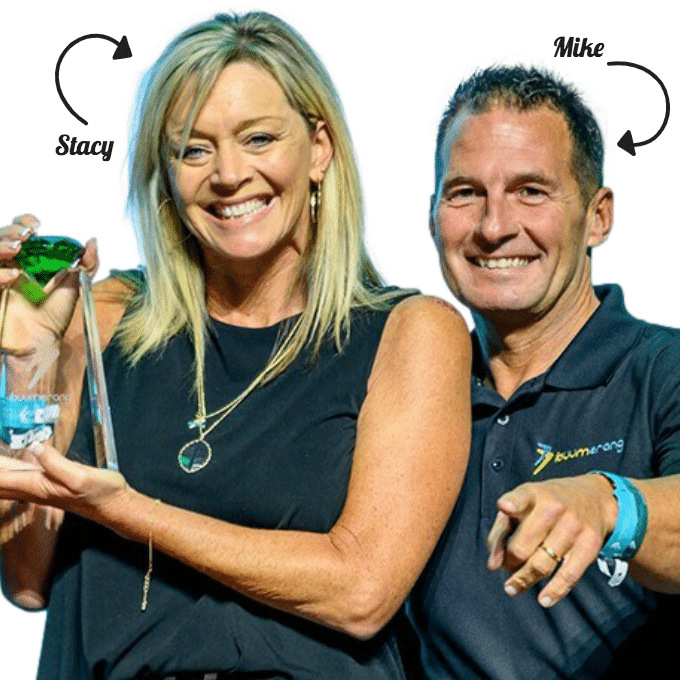Are you looking to maximize the reach of your YouTube videos? Well, you’re in luck! I have just the solution for you. In this article, we will explore the world of content repurposing and how it can enhance your visibility and engagement on various platforms. Created by YouTube expert Mike Healy as part of his YouTube Ads Mastery Course, this video delves into the art of repurposing content, giving you tips, tricks, and tools to make the most out of your videos. From customizing your channel to optimizing videos for SEO, from creating eye-catching thumbnails to using YouTube keyword tools, this video covers it all. Additionally, it provides valuable insights into downloading videos, setting up end screens and cards, and even generating leads using YouTube Discovery Ads. So, if you’re ready to take your YouTube game to the next level, keep reading and discover how you can repurpose your YouTube videos for maximum impact.

Overview
Understanding the concept of repurposing
Repurposing content refers to the practice of taking existing content and repackaging it in different formats to reach a broader audience. Instead of creating new content from scratch, repurposing allows content creators to maximize the value of their existing work by adapting it to various platforms and formats.
Importance of repurposing YouTube videos
YouTube is an incredibly powerful platform for content creators, with millions of users consuming video content every day. Repurposing YouTube videos is essential because it allows creators to extend the lifespan of their content and reach a wider audience beyond YouTube’s boundaries. By repurposing videos into different formats, creators can expand their reach, engage with new audiences, and increase their content’s overall visibility.
Benefits of repurposing content
Repurposing YouTube videos offers numerous benefits for content creators. Firstly, it saves time and effort by utilizing existing content instead of creating everything from scratch. Additionally, repurposing allows for easier distribution across different platforms and channels, increasing content visibility and engagement. It also enhances audience accessibility by catering to different content preferences and consumption habits. Repurposing content also helps with search engine optimization, as content in multiple formats can rank for different keywords and attract more organic traffic.
Examples of repurposing YouTube videos
There are several ways in which YouTube videos can be repurposed. For instance, a video can be transformed into a podcast episode by extracting the audio and adding an introductory and closing segment. The video’s transcription can be converted into a blog post, providing an alternative format for those who prefer reading. Visual content, such as images or key points, can be created from the video and shared on social media platforms. The video can also be repurposed into shorter clips, suitable for sharing on platforms like Instagram or TikTok. These examples demonstrate the versatility and potential of repurposing YouTube videos.
Steps to Repurpose Your YouTube Videos
Step 1: Choose the right video to repurpose
When selecting a video to repurpose, consider factors such as evergreen content, high engagement, relevance, and valuable information. Evergreen content is timeless and remains relevant to the audience regardless of when it was created. Videos with high engagement metrics, such as a large number of views, likes, and comments, indicate content that resonates with the audience. It is important to repurpose videos that align with your target audience’s preferences and needs, providing valuable information or solving a problem they may have.
Step 2: Determine the target platform
Understanding your target audience and their demographics is crucial in determining the platform(s) to repurpose your YouTube videos for. Analyzing audience data, such as age, location, and interests, can help identify the platforms where your audience is most active. Research the best practices and content formats specific to those platforms to ensure your repurposed content aligns with the platform’s requirements and user expectations. Different platforms have different types of content consumption behaviors, so adapting your repurposed content to suit those behaviors will maximize its impact.
Step 3: Extract audio for podcasting
Podcasting has gained significant popularity in recent years, and repurposing YouTube videos into podcast episodes can be a valuable way to reach a new audience. Tools like spreaker.com and blive.tv allow you to extract audio from your video and edit it for podcast format. Consider adding an introductory segment and a closing segment to provide context and a call-to-action for listeners. It is crucial to optimize the edited audio for podcast platforms by ensuring the audio quality is clear and the file format meets the platform’s requirements.
Step 4: Convert video into blog posts
Converting your YouTube video into a blog post provides an alternative format for those who prefer reading or searching for information on search engines. Transcribe the video content into text, capturing the main ideas, key points, and any relevant quotes. Adapt the transcription into a blog post format, taking care to structure the content for easy readability with headings, bullet points, and paragraphs. Enhance the blog post by adding visual elements like images, charts, or infographics, and include hyperlinks to relevant resources, references, or related content.
Step 5: Create visual content for social media
Social media platforms are highly visual and require eye-catching content to capture user attention. Utilize tools like Canva.com to design visually engaging content based on your repurposed YouTube video. Create images, quote cards, or slides that highlight key points, statistics, or interesting facts from your video. Incorporate your branding elements, such as logos or color schemes, to maintain consistency across multiple platforms. Don’t forget to include a clear call-to-action and encourage users to engage with your content or visit your website for more information.
Step 6: Transcribe video into a PDF
Transcribing your YouTube video into a PDF document provides an easily accessible format for those who prefer reading offline or downloading and sharing information. Use speech-to-text transcription services like Otter.ai or Descript to generate a transcript of your video. Format the transcript into a PDF document, ensuring it is well-structured with headings, subheadings, and paragraphs. Consider adding relevant images or graphics to enhance the reading experience. Optimize the PDF for easy sharing and downloading by compressing the file size without compromising its quality.
Step 7: Create shorter clips for social media
Social media platforms like Instagram, TikTok, or Twitter have limitations on video length, requiring creators to adapt their content accordingly. Identify key moments or highlights from your YouTube video that can be repurposed into shorter clips. Trim and edit these clips, maintaining their context and ensuring they deliver a cohesive message even in the shorter format. Consider adding subtitles or captions for better accessibility, as these platforms often autoplay videos without sound. Optimize the clips for mobile viewing by using vertical formats and optimizing video quality for mobile devices.
Step 8: Repurpose for other video platforms
YouTube is not the only video platform available, and repurposing your videos for other platforms can help expand your reach and discover new audiences. Research other video platforms like Vimeo, Dailymotion, or Twitch, and identify which ones align with your content and target audience. Adapt your repurposed YouTube videos to suit the specific requirements and best practices of those platforms, ensuring the content is optimized for visibility and engagement on each platform.
Step 9: Utilize speech-to-text transcription services
Speech-to-text transcription services can be incredibly useful when repurposing your YouTube videos. These tools automatically convert spoken content from your videos into written text, saving you time in manually transcribing or summarizing the video. Services like Otter.ai or Descript provide accurate transcriptions that you can use for blog posts, social media captions, or PDF documents. However, it is important to review and edit the transcription for any discrepancies or errors that may occur during the automated transcription process.
Step 10: Edit and enhance content using editing tools
To make your repurposed YouTube videos more engaging and polished, utilize editing tools to enhance their overall quality. Video editing software like Adobe Premiere Pro or Final Cut Pro allows you to trim, add effects, overlays, or captions, and adjust the video’s color and audio settings. Additionally, audio editing tools like Audacity or GarageBand enable you to improve the audio quality, remove background noise, or add music or sound effects. By investing time in editing and enhancing your repurposed videos, you can ensure they resonate with your audience and maintain a professional standard.
Choosing the Right Video to Repurpose
Identifying videos with evergreen content
When selecting a video to repurpose, prioritize those with evergreen content. Evergreen content refers to information or topics that remain relevant and valuable to the target audience regardless of the time of publication. Videos that cover timeless subjects or provide evergreen tips, tutorials, or advice have a longer shelf life and can be repurposed over an extended period. By choosing videos with evergreen content, you ensure that the repurposed content remains valuable and useful for an extended period, attracting ongoing engagement and traffic.
Selecting videos with high engagement
Engagement metrics, such as views, likes, comments, and shares, provide valuable insights into the content that resonates with your audience. Select videos with high engagement as candidates for repurposing, as they indicate that the content is appealing and valuable to your viewers. By repurposing these popular videos, you capitalize on their success and expand their reach to new audiences on different platforms and formats. High engagement videos have the potential to attract more viewers, generate discussion, increase brand awareness, and drive traffic to your other content or platforms.
Considering relevance and audience preferences
When deciding which video to repurpose, consider the relevance of the content to your target audience’s interests and preferences. Understanding your audience’s needs and preferences is essential for creating content that resonates with them. Analyze your video’s performance metrics, such as the demographics of the viewers, their interests, or the devices they use while watching. This information can guide your decision-making process, helping you choose videos that align with your audience’s preferences and ultimately attract their attention and engagement.
Prioritizing videos with valuable information
Videos that provide valuable information, insights, or actionable advice are prime candidates for repurposing. Content that solves a problem, educates the viewer, or offers unique perspectives tends to perform well in terms of engagement and audience satisfaction. Prioritize videos that contain valuable information or expertise within your niche. Repurposing such content will not only extend its reach but also position you as an authority in your field, building credibility and trust with your audience. Valuable content has the potential to generate leads, conversions, and long-term relationships with your viewers.
Determining the Target Platform
Analyzing audience demographics
Understanding your audience’s demographics, such as age, location, gender, and interests, is crucial in determining the target platform for repurposing your YouTube videos. Different platforms cater to different demographics and interests, and aligning your content with the preferred platforms of your audience maximizes its reach and impact. Utilize analytics tools on platforms like YouTube, Google Analytics, or social media insights to gain insights into your audience’s demographics and behavior. By analyzing this data, you can identify the platforms where your audience is most active and engaged, and adapt your repurposed content accordingly.
Researching platform-specific best practices
Each platform has its own best practices and guidelines for creating and sharing content. Research the platform you intend to repurpose your YouTube videos for and familiarize yourself with its recommended content formats, aspect ratios, video lengths, and other guidelines. Pay attention to popular trends and successful content strategies used by other creators on the platform. By understanding platform-specific best practices, you can tailor your repurposed content to suit the platform’s requirements, increasing its chances of visibility and engagement.
Matching content format with platform requirements
Different platforms have varying content format preferences, such as images, videos, carousel posts, or live broadcasts. Determine the optimal content format for the platform you intend to repurpose your YouTube videos for. For example, Instagram and TikTok thrive on short-form video content, while LinkedIn favors longer-form articles or videos. Consider repurposing your YouTube video into a format that aligns with the platform’s requirements and audience behavior. Adapting your content to suit the platform’s format ensures a seamless user experience and increases the likelihood of engagement and sharing.
Considering audience behavior on different platforms
Understanding how your audience behaves on different platforms is critical for effective repurposing. Different platforms have distinct user behaviors, such as browsing habits, content consumption preferences, or engagement patterns. For example, Instagram users tend to scroll quickly through their feeds, favoring visually engaging content, while LinkedIn users are more inclined to read long-form articles or watch educational videos. By considering your audience’s behavior on different platforms, you can tailor your repurposed content to grab their attention, fit their content consumption habits, and encourage them to engage with your content.
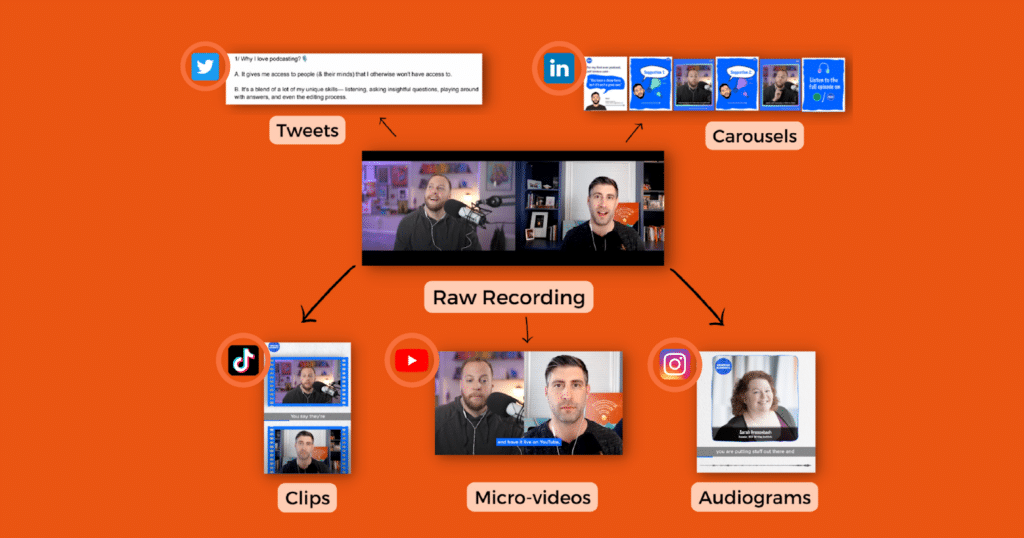
Extracting Audio for Podcasting
Using tools like spreaker.com and blive.tv
To extract the audio from your YouTube videos for podcasting purposes, utilize tools like spreaker.com or blive.tv. These platforms allow content creators to upload their video files and extract the audio separately. By uploading your YouTube video to these tools, you can easily access the audio file and proceed with editing and optimizing it for podcast platforms. These tools often have intuitive interfaces that make the extraction process straightforward, even for those who may not be familiar with audio editing.
Editing the audio for podcast format
Once you have extracted the audio from your YouTube video, it is essential to edit it for podcast format. Start by listening to the audio and removing any irrelevant sections, such as long pauses, mistakes, or background noises. Ensure a smooth flow by removing any umms, ahhs, or awkward transitions. Adjust the audio levels to enhance clarity and ensure consistent volume throughout the recording. Add intros and outros to provide context and a personal touch, welcoming and thanking the listeners. Editing the audio enhances the overall podcast experience and keeps the listeners engaged.
Adding introductory and closing segments
To create a cohesive and professional podcast episode, consider adding introductory and closing segments to your extracted audio. The introduction should provide an overview of what the episode will cover, introduce yourself and any guests, and set the tone for the rest of the conversation. The closing segment is an opportunity to summarize the main points discussed, reinforce key takeaways, and encourage listeners to take specific actions, such as subscribing, leaving a review, or visiting your website for additional resources. These segments add structure and polish to your podcast episodes, making them more engaging and memorable.
Optimizing audio for podcast platforms
Before publishing your repurposed audio as a podcast episode, it is crucial to optimize the audio for podcast platforms. Ensure the audio quality is clear and free from any distractions or background noises that could disrupt the listeners’ experience. Compress the audio file to an appropriate size without compromising its quality, as large file sizes can affect streaming and download speeds. Convert the audio file to a widely supported format, such as MP3, to ensure compatibility with various podcasting platforms. By optimizing the audio for podcast platforms, you enable seamless playback and an enjoyable listening experience for your audience.
Converting Video into Blog Posts
Transcribing video content into text
To convert your YouTube video into a blog post, the first step is to transcribe the video content into text. This involves listening to the video and accurately transcribing the spoken content, including dialogue, descriptions, and any relevant details mentioned. Transcribing your video ensures that important information is captured and enables you to repurpose the content in a text-based format.
Adapting the transcription into a blog post format
Once you have the transcription of your YouTube video, adapt it into a blog post format. Start by structuring the content with headings, subheadings, and paragraphs to enhance readability. Break down the transcription into logical sections, ensuring a smooth flow of information. Consider rephrasing any spoken dialogue for better readability in the written format. If necessary, clarify any visual elements or demonstrations in the video through descriptive text. Adapting the transcription into a blog post format makes the content easily digestible for those who prefer reading and provides an alternative way to consume the information.
Structuring content for easy readability
When creating a blog post from your YouTube video, it is essential to structure the content in a way that is easy to read and navigate. Use clear headings and subheadings to divide the content into relevant sections and make it skimmable for readers. Break down longer paragraphs into shorter ones to improve readability. Present important points or key takeaways in bullet points or numbered lists to enhance clarity and make the information more memorable. Utilize spacing and formatting options like bold or italics to draw attention to important phrases or concepts. By structuring your content effectively, you create a user-friendly reading experience that encourages engagement and information retention.
Adding visual elements and hyperlinks
Enhance your blog post by incorporating visual elements and hyperlinks. Images, charts, or infographics can be added to illustrate key points or provide visual interest to the text. Hyperlink relevant resources, references, or related content within the blog post to provide additional information and sources for readers to explore. Additionally, consider embedding the repurposed YouTube video into the blog post to allow users to watch the video directly from the post. The inclusion of visual elements and hyperlinks enhances the blog post’s overall engagement and provides readers with a more comprehensive and interactive experience.

Creating Visual Content for Social Media
Utilizing tools like Canva.com
To create visually appealing content for social media platforms, utilize graphic design tools like Canva.com. Canva offers a wide range of templates, fonts, images, and design elements that can be customized to suit your branding and content. Additionally, it provides pre-sized templates for specific social media platforms, making it easier to create visually consistent content across different platforms. Canva’s intuitive interface and drag-and-drop features make designing engaging visuals accessible even for those with limited design experience.
Designing engaging visuals for various platforms
When repurposing your YouTube video into visual content for social media, design engaging visuals tailored to each platform’s format and requirements. For example, on Instagram, utilize the square or vertical format to make the most of the available screen space. On Twitter, focus on creating eye-catching thumbnail images or GIFs that stand out in users’ feeds. Tailor your designs to each platform’s aesthetics and best practices, ensuring they grab the users’ attention and entice them to engage with your content.
Incorporating quotes and key points from the video
To make your visual content more compelling, incorporate relevant quotes and key points from your repurposed YouTube video. Select impactful or thought-provoking statements that can stand alone and resonate with your audience. Highlight these quotes within your visual content using bold typography or attention-grabbing design elements. By showcasing key statements or takeaways from your video, you pique users’ curiosity and encourage them to explore the full content.
Adding branding elements and call-to-actions
Ensure your visual content aligns with your brand by incorporating branding elements into the designs. This can include your logo, color palette, fonts, or other visual identifiers that make your content instantly recognizable as yours. Implementing consistent branding across different visual content increases brand recognition and strengthens your overall online presence. Additionally, add clear call-to-actions within your visual content, inviting users to engage with your content, visit your website, or take a specific action, such as subscribing to your YouTube channel or signing up for a newsletter.
Transcribing Video into a PDF
Using speech-to-text transcription services
To transcribe your YouTube video into a PDF, utilize speech-to-text transcription services like Otter.ai or Descript. These tools automatically convert spoken content into written text, saving you time and effort in manually transcribing the video. Simply upload your video or audio file to the transcription service, and it will generate an accurate written transcript that you can use for your PDF document.
Formatting the transcription into a PDF document
Once you have the transcription of your YouTube video, format it into a PDF document. Divide the content into sections and paragraphs for easier reading. Consider adding page numbers, a table of contents, or an index if the document is lengthy or covers multiple topics. Utilize different font sizes, styles, or formatting options to enhance readability and emphasize important sections. Ensure consistency in design and layout throughout the document to maintain a professional appearance.
Adding relevant images and graphics
To enhance the visual appeal of your PDF, incorporate relevant images and graphics. These visuals can be screenshots from your YouTube video, charts, graphs, or any other relevant visuals that support or complement the written content. Images and graphics break up the text and make the PDF more visually engaging, increasing reader interest and comprehension.
Optimizing the PDF for easy sharing and downloading
When finalizing your PDF document, optimize it for easy sharing and downloading. Compress the file size, if necessary, to minimize loading times and bandwidth requirements. Ensure compatibility by choosing widely supported file formats, such as PDF, that can be opened on different devices and operating systems. When sharing the PDF on your website or social media, provide clear instructions for users to save or download the document. By optimizing the PDF for easy sharing and downloading, you make it more accessible for your audience and increase the likelihood of engagement and distribution.

Creating Shorter Clips for Social Media
Identifying key moments in the video
To create shorter clips for social media, identify the key moments or highlights in your YouTube video. These can be powerful statements, entertaining segments, or valuable tips that can stand alone and capture users’ attention even without the full context of the video. Review your YouTube video and identify segments that are visually compelling, emotionally impactful, or contain valuable information that can be shared independently.
Trimming and editing clips for social media platforms
Once you have identified the key moments, trim and edit the clips to suit the requirements of each social media platform. Instagram, for example, has a maximum video length of one minute for regular posts and 15 seconds for Instagram Stories. Trim the clips to fit within these time limits while maintaining their coherence and impact. Use video editing software or apps to add transitions, captions, or other effects to enhance the clips’ visual appeal and engagement. By optimizing the clips for each platform, you increase their chances of being seen and shared by your audience.
Adding subtitles or captions for better accessibility
Accessibility is essential when sharing video content on social media platforms. Consider adding subtitles or captions to your shorter clips to make the content accessible to users who may be deaf or hard of hearing, as well as those who watch videos without sound. Subtitles or captions also allow users to engage with your content in situations where audio playback may not be possible or preferable, such as public spaces or quiet environments. Providing subtitles or captions increases the overall accessibility and inclusivity of your content, making it available to a wider audience.
Optimizing clips for mobile viewing
As the majority of social media users access platforms through mobile devices, optimizing your clips for mobile viewing is crucial. Ensure your clips are formatted in vertical or square dimensions, as these formats occupy more screen space and provide a better user experience on mobile devices. Pay attention to the video quality and file size to ensure smooth playback and quick loading times, as slow-loading videos can result in user abandonment. By optimizing your clips for mobile viewing, you improve the user experience and increase the likelihood of engagement and sharing.
Conclusion
In conclusion, repurposing YouTube videos is a valuable strategy for content creators looking to maximize the reach and impact of their content. By repackaging videos into various formats and platforms, content creators can extend the lifespan of their content, engage with new audiences, and increase overall visibility. Whether it’s extracting audio for podcasting, converting videos into blog posts, creating visual content for social media, or repurposing for other video platforms, each step in the repurposing process offers unique opportunities to expand content reach and engage with a broader audience.
To effectively repurpose YouTube videos, it is important to choose the right videos based on evergreen content, high engagement, relevance, and valuable information. Understanding your target audience and the platforms they prefer allows you to tailor your repurposed content to meet their needs and preferences. Utilizing tools and services for audio extraction, transcription, and editing enhances the overall quality and accessibility of your repurposed content.
By following the steps outlined in this article, content creators can leverage the power of repurposing to maximize the value and impact of their YouTube videos. Remember, repurposing content is an ongoing process that requires experimentation, adaptation, and continuous monitoring of audience engagement. Embrace the versatility and potential of repurposing, and watch as your content reaches new heights and captivates audiences across various platforms and formats. Happy repurposing!