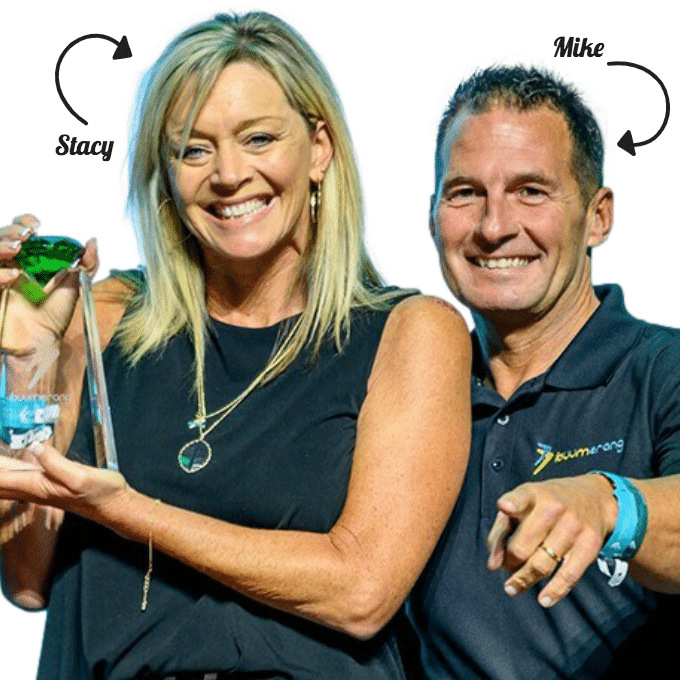Welcome to the fascinating world of YouTube end screens and cards! In this article, I will guide you through the process of setting up and using these interactive elements to enhance your videos. Whether you’re a seasoned YouTuber or just starting out, end screens and cards are powerful tools that can boost your subscriber base, promote relevant content, and drive traffic to specific information. From customizing your channel to creating captivating cards for promotions and polls, we will cover it all. So, let’s dive right in and unlock the full potential of YouTube end screens and cards together!
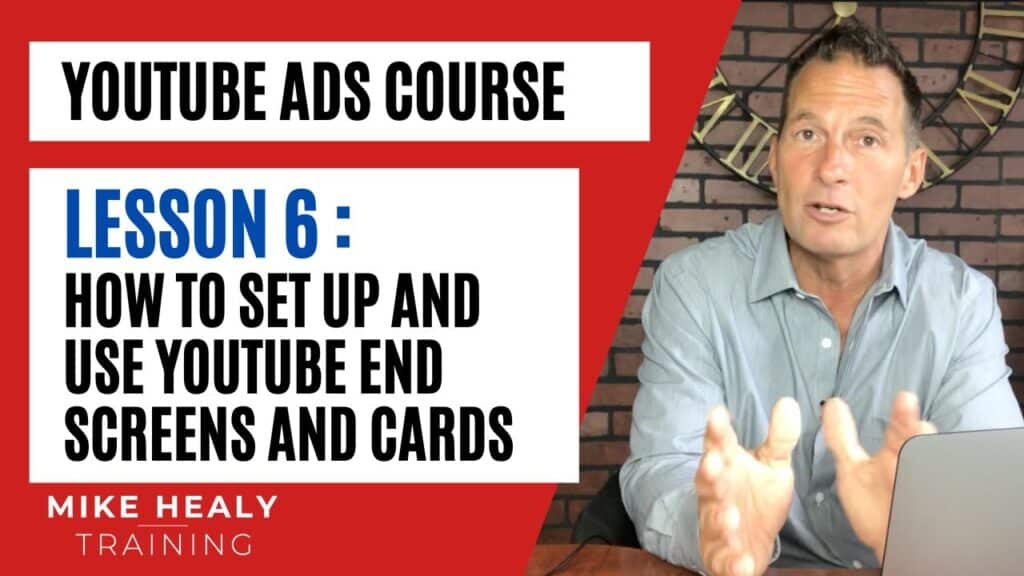
Customizing Your Channel
Uploading channel banner
When it comes to customizing your YouTube channel, one of the first things you’ll want to do is upload a channel banner. This banner acts as the header image for your channel and is a great opportunity to showcase your brand or personality. Whether you’re a business or an individual creator, a well-designed channel banner can leave a lasting impression on your viewers. Make sure to choose an image that reflects your channel’s content and resonates with your target audience.
Adding channel description
A channel description is a brief summary of what your YouTube channel is all about. It’s an opportunity to tell viewers who you are and what they can expect to find on your channel. A well-crafted channel description should be concise, clear, and informative. Use this space to highlight your unique selling points, share your mission, and give viewers a reason to hit that subscribe button. Remember to keep it friendly and inviting, as this will help you connect with your audience on a more personal level.
Configuring channel sections
Channel sections are an excellent way to organize your content and make it easier for viewers to navigate your channel. You can use sections to highlight specific playlists, showcase popular videos, or promote new content. By strategically arranging your channel sections, you can optimize the user experience and guide viewers to the content that interests them most. Take advantage of this feature to create a well-structured and visually appealing channel layout that keeps your audience engaged and coming back for more.
Setting up channel branding
Channel branding plays a crucial role in establishing your channel’s identity and making it easily recognizable to viewers. By customizing your channel’s logo, watermark, and video thumbnails, you can create a cohesive visual brand that sets you apart from the competition. Consistency is key when it comes to branding, so make sure to use the same color scheme, fonts, and design elements across all of your channel assets. This will not only help viewers remember your brand but also build a sense of professionalism and trust.
Navigating the YouTube Dashboard
Accessing the YouTube Studio
To navigate the YouTube Dashboard, you’ll need to access the YouTube Studio, which is a platform that allows you to manage and optimize your YouTube channel. You can access the YouTube Studio by clicking on your profile icon in the top right corner of the YouTube homepage and selecting “YouTube Studio” from the drop-down menu. This will take you to the YouTube Studio homepage, where you’ll find a variety of tools and features to help you manage your channel effectively.
Understanding the dashboard layout
Once you’re in the YouTube Studio, you’ll notice that the dashboard is divided into different sections, each serving a specific purpose. The main sections you’ll find are the Overview, Videos, Analytics, Comments, and Channel sections. The Overview section provides a snapshot of your channel’s performance, including views, watch time, and subscriber count. The Videos section allows you to manage and edit your uploaded videos, while the Analytics section provides in-depth insights into your channel’s audience, reach, and engagement. The Comments section allows you to interact with your viewers, and the Channel section lets you customize your channel’s settings and appearance.
Navigating through analytics
Analytics are an essential tool for understanding your channel’s performance and making data-driven decisions. Within the YouTube Studio, you can access detailed analytics reports that provide insights into your channel’s growth and engagement metrics. You can analyze metrics such as views, watch time, audience demographics, and traffic sources to gain a better understanding of who your viewers are and what content resonates with them. Use this information to optimize your content strategy, identify trends, and make informed decisions that will help you grow your channel.
Managing comments and community
Engaging with your audience is crucial for building a loyal and active community on YouTube. The Comments section in the YouTube Studio allows you to manage and respond to comments left on your videos. Take the time to interact with your viewers, answer their questions, and thank them for their support. Building a positive and engaging community will not only strengthen your relationship with your audience but also encourage more people to interact with your content and subscribe to your channel. Be friendly, respectful, and genuine in your responses, and foster a sense of belonging among your viewers.
Optimizing Videos for SEO
Researching relevant keywords
Optimizing your videos for search engine optimization (SEO) is essential to increase your channel’s visibility and reach a wider audience. One of the first steps in optimizing your videos is researching relevant keywords. Keywords are the phrases or words that people search for when looking for content on YouTube. By including the right keywords in your video’s title, description, and tags, you increase the likelihood of your video appearing in search results. Use keyword research tools, such as YouTube’s own keyword planner or third-party tools, to identify high-performing keywords that are relevant to your video’s topic.
Creating compelling titles
A compelling video title is crucial for grabbing viewers’ attention and encouraging them to click on your video. When crafting your video titles, make sure to use descriptive and engaging language that accurately represents the content of your video. Incorporate relevant keywords naturally into your title to enhance its SEO value. Additionally, consider using emotional triggers or curiosity-inducing phrases to pique viewers’ interest. Keep your titles concise, but make sure they convey the value and uniqueness of your content in a captivating way.
Crafting comprehensive video descriptions
Your video description provides additional context and information about your video. It is an opportunity to further optimize your content for SEO and provide valuable information to your viewers. When crafting your video descriptions, include a concise summary of your video’s content at the beginning, followed by any relevant links or resources mentioned in the video. Use this space to incorporate keywords naturally, but avoid keyword stuffing, as it can negatively impact your video’s discoverability. Additionally, consider adding timestamps for different sections of your video to make it easier for viewers to navigate and find the information they’re looking for.
Tagging videos with relevant keywords
Tags are another crucial element of video optimization, as they help YouTube understand the content and context of your video. When tagging your videos, focus on including relevant keywords that accurately describe your video. Consider using a mix of broad and specific tags to increase the chances of your video appearing in related content. Additionally, look for tags that are currently popular or trending to maximize your video’s visibility. Regularly update and refine your tags based on the performance and engagement of your videos to ensure they continue to reach the right audience.
Using YouTube Keyword Tools
Utilizing YouTube’s own keyword planner
YouTube provides its own keyword planner tool, built into the YouTube Studio, which can be a valuable resource for researching keywords. This tool allows you to explore popular keywords and phrases related to your video’s content. By entering a seed keyword or your video’s topic, you can access a list of keyword suggestions, along with important metrics such as search volume and competition. Utilize this tool to identify highly searched keywords that align with your content and incorporate them strategically into your video’s metadata.
Exploring third-party keyword research tools
In addition to YouTube’s keyword planner, there are many third-party keyword research tools available that can provide more in-depth insights and analysis. These tools often offer advanced features such as competitor analysis, search volume trends, and keyword difficulty scores. Some popular third-party keyword research tools include Ahrefs, SEMrush, and Moz’s Keyword Explorer. These tools can help you uncover hidden opportunities, identify untapped keywords, and refine your keyword strategy to maximize your video’s visibility and reach.
Analyzing keyword competition and search volume
When researching keywords, it’s essential to consider both keyword competition and search volume. Keyword competition refers to the number of other videos competing for the same keywords. Choosing highly competitive keywords may make it challenging for your video to rank well in search results. On the other hand, low competition keywords may have a smaller search volume. Balancing these factors is crucial to identify keywords with a good balance of search volume and competition. Aim for keywords with a reasonable search volume that have the potential to drive targeted traffic to your videos.
Implementing discovered keywords in video metadata
Once you’ve identified relevant keywords, it’s time to implement them into your videos’ metadata. Start by incorporating the most important keywords into your video’s title, description, and tags. Remember to write naturally and avoid keyword stuffing, as it can negatively impact your video’s discoverability. Craft your metadata in a way that accurately represents your video’s content and offers value to viewers. Regularly monitor and update your metadata based on the performance and engagement of your videos to ensure they continue to rank well and reach the right audience.
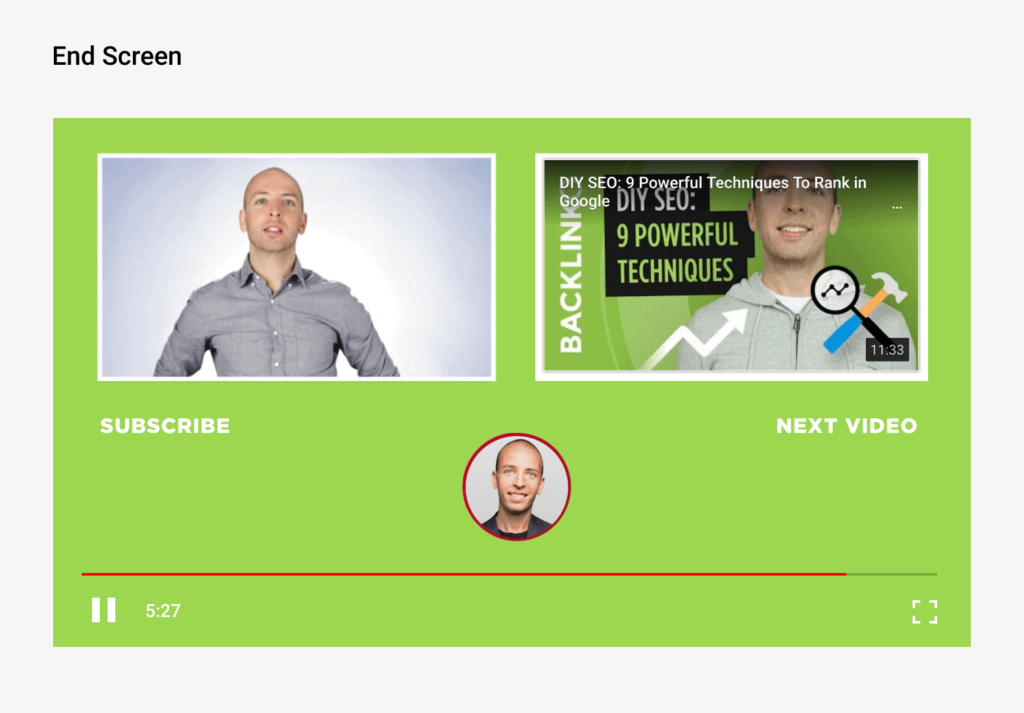
Downloading YouTube Videos
Understanding YouTube’s policy on video downloads
Downloading YouTube videos is a topic that often sparks questions and debates. It’s important to understand and respect YouTube’s policy on video downloads. According to YouTube’s Terms of Service, downloading videos from their platform is strictly prohibited unless explicitly provided with a download button or under certain circumstances, such as offline playback within the YouTube app. Attempting to download videos without proper authorization may result in the violation of copyright regulations. It’s crucial to familiarize yourself with YouTube’s policies and ensure you comply with copyright laws when it comes to video downloads.
Exploring third-party video download tools
Although YouTube’s policy restricts downloading videos directly from their platform, there are third-party video download tools available that allow you to save videos for offline playback or content repurposing. These tools often come in the form of browser extensions or standalone software. It’s essential to exercise caution when using third-party tools, as some may violate copyright regulations or compromise the security of your device. Research and choose reputable tools that comply with YouTube’s policies and prioritize user privacy and security.
Saving videos for offline playback and content repurposing
One of the benefits of downloading YouTube videos is the ability to save them for offline playback. Some third-party tools allow you to download videos in formats that are compatible with various devices, such as smartphones, tablets, or laptops. This is particularly useful when you’re in an area with limited or no internet access. Additionally, downloading videos can also facilitate content repurposing. By saving your own videos, you can edit and repurpose them for other platforms or use them as reference material for future content.
Ensuring compliance with copyright regulations
When downloading YouTube videos, it is crucial to ensure compliance with copyright regulations. Respect the rights of content creators and only download videos that you have explicit permission to use or that fall under fair use guidelines. Copyright infringement can have serious legal consequences and tarnish your reputation as a content creator. If you’re unsure about the legality of downloading a particular video, it’s best to consult a legal professional or seek permission from the creator before proceeding.
Creating YouTube Thumbnails
Designing eye-catching thumbnail images
YouTube thumbnails play a crucial role in attracting viewers’ attention and enticing them to click on your videos. Designing eye-catching thumbnail images is essential for standing out among the sea of content on YouTube. Choose visually appealing images that accurately represent the content of your video, and consider overlaying bold text or graphics to highlight key aspects of your video. Use colors and visuals that align with your channel’s branding, as this creates consistency and makes your thumbnails instantly recognizable to your audience.
Utilizing thumbnails to increase click-through rates
A high click-through rate (CTR) is key to boosting your video’s visibility and reach on YouTube. Thumbnails play a significant role in increasing CTR, as they are the first thing viewers see when browsing through search results or suggested videos. To optimize your thumbnails for higher CTR, make sure they are clear, engaging, and relevant to your video’s content. Include elements that evoke curiosity or emotions, as this can incentivize viewers to click on your video over others. Regularly analyze and experiment with different thumbnail designs to identify what works best for your audience.
Maintaining consistency in thumbnail branding
Consistency is essential when it comes to branding, and this applies to your YouTube thumbnails as well. Maintaining a consistent design and branding across your thumbnails helps viewers recognize your videos and builds trust in your channel. Use consistent fonts, colors, and design elements that reflect your channel’s identity. This not only creates a cohesive look but also makes it easier for viewers to identify your videos among the countless others on YouTube. Experiment with different thumbnail layouts while maintaining a consistent brand aesthetic to strike the perfect balance.
Avoiding deceptive or misleading thumbnails
While it’s important to create eye-catching thumbnails, it’s equally important to avoid using deceptive or misleading tactics. Your thumbnails should accurately represent the content of your videos to maintain trust with your audience. Misleading thumbnails can result in negative feedback and dislikes, and may even lead to viewers unsubscribing from your channel. Be transparent and authentic in your thumbnail designs, as this helps foster a loyal and engaged community. Remember, honesty is the best policy, even when it comes to creating thumbnails.

Video Creation Best Practices
Scripting and storyboarding videos
Before hitting the record button, it’s essential to plan and organize your content by scripting and storyboarding your videos. Scripting involves writing a detailed outline or script for your video, which helps you stay focused and ensure your message comes across clearly. Storyboarding involves creating a visual representation of your video, outlining the sequence of shots, transitions, and key visuals. By scripting and storyboarding, you can effectively plan your video’s flow, avoid unnecessary tangents or mistakes, and create a more polished final product.
Recording high-quality audio and video
The quality of your audio and video can significantly impact the overall experience for your viewers. To create high-quality videos, invest in a decent microphone to capture clear and crisp audio. External microphones often offer superior sound quality compared to built-in microphones on cameras or smartphones. Additionally, pay attention to lighting conditions when recording video. Good lighting can enhance the visual quality of your videos and make your content more engaging. Experiment with different setups and invest in affordable lighting solutions if necessary.
Editing videos seamlessly
Editing is where your video comes to life and takes its final form. Use a video editing software that suits your needs and abilities to edit your footage and refine your content. Cut out any mistakes, unnecessary footage, or dead air to create a more concise and engaging video. Add transitions, text overlays, and other effects to enhance the visual appeal and flow of your video. Additionally, consider adding background music or sound effects to elevate your video’s production value. Aim for a seamless and professional-looking final product that keeps your viewers hooked from start to finish.
Adding engaging visuals and effects
Engaging visuals and effects can significantly enhance the impact of your videos and captivate your viewers’ attention. Consider incorporating relevant images, charts, graphs, or animations that help illustrate your points and make your content more visually appealing. Use text overlays or subtitles to emphasize important information or reinforce key takeaways. Adding visual effects such as slow-motion, time-lapse, or motion tracking can also add a creative touch to your videos. However, it’s important to strike a balance between incorporating engaging visuals and overwhelming your viewers with excessive effects.
Repurposing YouTube Videos
Identifying repurposing opportunities
Repurposing your YouTube videos can be a great way to maximize the value of your content and reach new audiences. Look for opportunities to repurpose your videos by exploring different formats or platforms. For example, you can transcribe your videos and turn them into blog posts or articles, create podcast episodes based on the audio from your videos, or remix your videos into shorter clips for social media platforms. The key is to identify repurposing opportunities that align with your content and target audience.
Converting videos into other formats
Converting your YouTube videos into other formats allows you to reach audiences across different platforms and cater to different consumption preferences. For example, you can convert your videos into audio podcasts by extracting the audio and publishing it on podcast platforms. You can also convert your videos into downloadable PDFs or e-books by repurposing the content and adding complementary elements. Don’t be afraid to experiment with different formats and see how your audience responds.
Sharing videos on other platforms
YouTube may be the largest video-sharing platform, but it’s not the only one. Sharing your videos on other platforms can help expose your content to new audiences and increase your reach. Platforms such as Facebook, Instagram, TikTok, or LinkedIn have their own unique user bases and engagement dynamics. Tailor your videos accordingly to fit the format and requirements of each platform. Remember to include captions or subtitles when sharing videos on platforms that auto-play videos without sound. Be strategic in your cross-platform sharing efforts and experiment with different approaches to see what works best for your content.
Adapting videos for different audiences
Adapting your videos for different audiences involves customizing your content to suit the preferences, interests, and demographics of specific target groups. This can be achieved by adjusting your video’s language, tone, or cultural references to resonate with diverse audiences. For example, if you primarily create content for a specific niche, consider creating versions of your videos that address the unique needs or interests of different sub-niches within that audience. By adapting your videos, you can nurture a more inclusive and diverse community while expanding your reach to new demographics.

Getting Leads Using YouTube Discovery Ads
Understanding YouTube Discovery Ads
YouTube Discovery Ads are a type of ad format that allows you to promote your videos to a targeted audience. These ads appear in various places on YouTube, such as search results, video recommendations, and home feeds, helping you reach potential leads and increase your channel’s visibility. Discovery Ads are typically displayed as thumbnail images with a headline and a brief description. When users engage with the ad, they are directed to your video or channel.
Targeting and reaching potential leads
One of the significant advantages of YouTube Discovery Ads is the ability to target specific audiences based on their interests, demographics, and search behaviors. Take advantage of YouTube’s targeting options to reach potential leads that align with your target market. You can target your ads based on factors such as age, gender, location, language, and even specific interests or keywords. By refining your targeting strategy, you can maximize the relevance and effectiveness of your ads, ensuring they are seen by the right people.
Crafting compelling ad campaigns
Crafting compelling ad campaigns is essential to capture viewers’ attention and drive conversions. Start by designing engaging thumbnail images that entice viewers to click on your ad. Write compelling headlines and descriptions that clearly communicate the value proposition of your video or channel. Tailor your ad content to the target audience, using language, imagery, and messaging that resonate with them. Experiment with different ad variations to see what performs best and employ A/B testing to optimize your campaigns over time.
Tracking and optimizing ad performance
To ensure the success of your YouTube Discovery Ads, it’s crucial to track and optimize their performance. Utilize YouTube’s built-in analytics tools to monitor key metrics such as impressions, click-through rates, view durations, and conversion rates. Analyze this data to gain insights into which ads are performing well and which ones need improvement. Use this information to make data-driven decisions, refine your targeting strategy, and optimize your ads for better results. Continuously test and iterate your ad campaigns to improve their performance and achieve your lead generation goals.
Importance of End Screens and Cards
Boosting subscriber base through end screens
End screens are a valuable tool for boosting your subscriber base and encouraging viewers to engage further with your channel. An end screen is a customizable section that appears in the last few seconds of your video, allowing you to promote other videos, playlists, or your channel’s subscribe button. Utilize end screens strategically by highlighting related videos or playlists that viewers may be interested in. Additionally, consider adding a subscribe button or call-to-action to prompt viewers to subscribe to your channel to receive more of your content. By leveraging end screens, you can effectively convert viewers into loyal subscribers.
Increasing viewer engagement with interactive elements
Interactive elements such as cards can significantly increase viewer engagement with your videos. Cards are small, interactive panels that display within your video, providing additional information, suggestions, or links. Take advantage of cards to direct viewers to related videos, merchandise, associated websites, or crowdfunding campaigns. For example, you can use a card to promote a video that expands on a topic mentioned in your current video or showcase a product mentioned in the video. By utilizing interactive elements, you can keep viewers engaged, extend their time on your channel, and drive action.
Promoting relevant content and playlists
Using end screens and cards to promote relevant content and playlists is an effective way to guide viewers towards more of your valuable content. Consider creating playlists that group together videos with a common theme or topic. Use end screens or cards to promote these playlists to viewers who have shown interest in the content of a particular video. This not only helps viewers discover more of your content but also increases watch time and viewer satisfaction. By providing viewers with curated playlists and easy access to related videos, you can enhance the overall viewer experience and keep them coming back for more.
Driving traffic and conversions with cards
Cards can be an effective tool for driving traffic to external websites or driving conversions for monetization or promotional purposes. YouTube allows you to add cards with links to your associated website, online store, or crowdfunding campaign. If you have an e-commerce business or offer products or services that align with your videos, consider utilizing cards to drive traffic and potential sales. Additionally, if you’re running a promotional campaign or collaborating with other creators, use cards to direct viewers to specific landing pages or offer discounts and exclusive content. By strategically adding cards, you can turn your YouTube channel into a platform for driving traffic and conversions beyond just views and likes.