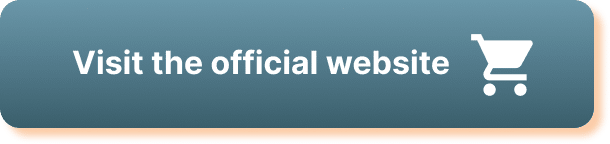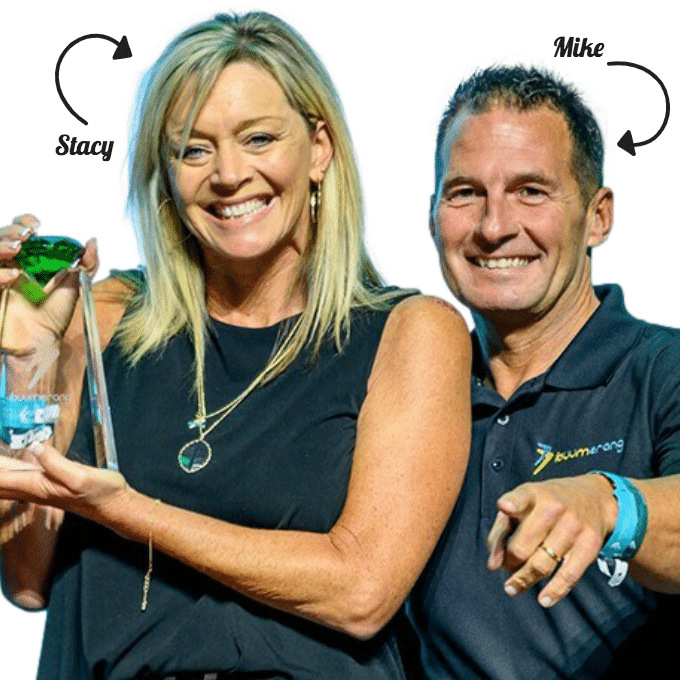In the world of YouTube video creation, it can be challenging to stand out from the crowd and capture the attention of viewers. That’s where Mike Healy’s YouTube Video Creation Best Practices course comes in. This comprehensive course covers everything from customizing your channel to optimizing videos for SEO, setting up end screens and cards, and using YouTube Discovery Ads for lead generation. With a focus on starting with a big promise, establishing credibility, and ending with a compelling call to action, this course provides valuable insights and strategies for creating effective YouTube videos, generating leads, and establishing authority in your niche. Whether you’re a beginner or an experienced content creator, this course is packed with tips and tricks to help you succeed on YouTube.
In this video, Mike Healy shares his expert advice on how to properly create a captivating YouTube video. He emphasizes the importance of starting with a big promise in the first 10 seconds to capture viewers’ attention, followed by establishing credibility and offering a solution. By structuring your videos using these best practices, you’ll be able to engage your audience, generate leads, and create content that sets you apart on YouTube. So, if you’re looking to take your YouTube video creation skills to the next level, Mike Healy’s course is a must-watch.
Customizing your YouTube channel

Choosing a channel name
Choosing the right channel name is an important step in customizing your YouTube channel. It should be catchy, memorable, and relevant to the content you plan to create. Whether you decide to use your own name or come up with a unique brand name, make sure it reflects your personality or the theme of your channel. Keep in mind that once you choose a channel name, it cannot be changed easily, so take your time and select a name that will stand the test of time.
Uploading profile picture and banner
Your profile picture and banner are the first things viewers see when they visit your YouTube channel. It’s essential to use high-quality images that represent your channel’s branding and content. Your profile picture could be a photo of yourself or a logo that represents your brand. The banner, on the other hand, should be visually appealing and showcase what your channel is all about. Take the time to create a visually engaging profile picture and banner to leave a positive impression on your viewers.
Writing channel description
The channel description is an opportunity to introduce yourself and your content to new viewers. It’s important to write a concise and compelling description that sums up what your channel is all about. Highlight the type of content you create, what viewers can expect, and any unique features or offerings you provide. Use keywords that are relevant to the niche or topic of your channel to optimize your description for search engines. Remember to keep the tone friendly and inviting to encourage viewers to subscribe and explore your videos further.
Organizing playlists
Organizing playlists on your YouTube channel can greatly enhance the user experience and make it easier for viewers to find and watch the content they are interested in. Categorize your videos and create playlists based on themes, topics, or series to help viewers navigate through your content more efficiently. Consider grouping similar types of videos together or creating curated playlists of your best or most popular content. Regularly update and maintain your playlists to keep them relevant and engaging for your audience.
Enabling channel customization
Enabling channel customization is an important step in customizing and personalizing your YouTube channel. It allows you to add customized branding assets such as watermarks, intros, and outros to your videos. You can also add featured sections on your channel homepage to showcase specific playlists or videos. Enabling channel customization gives you more control over the look and feel of your channel, enhancing the overall viewer experience and making your channel more memorable and distinct.
Navigating the YouTube dashboard
Overview of dashboard features
The YouTube dashboard is your command center for managing and monitoring your channel’s performance. It provides a comprehensive overview of key metrics such as views, subscribers, watch time, and revenue. You can access important features such as video editing, analytics, community management, and monetization options all in one place. Familiarize yourself with the different sections and features of the dashboard to effectively manage and grow your YouTube channel.
Managing comments and engagement
Engagement with your viewers is crucial for building a loyal and supportive community on YouTube. The YouTube dashboard provides tools to help you manage and respond to comments effectively. Regularly check and respond to comments on your videos to show appreciation for your viewers’ feedback, answer questions, and foster a sense of connection with your audience. Encourage meaningful conversations and create a safe and welcoming space for your viewers to engage with your content.
Analyzing video analytics
Understanding your video analytics is essential for optimizing your content strategy and improving your performance on YouTube. The YouTube dashboard provides detailed analytics about your videos, including views, watch time, audience retention, and demographics. Analyze these metrics to identify patterns and trends, gain insights into what content resonates with your audience, and make informed decisions about future video production. Use this data to refine your content strategy and create more impactful videos that resonate with your target audience.
Setting up monetization
Monetizing your YouTube channel can allow you to earn revenue from your content. The YouTube dashboard provides tools and features that enable you to set up monetization options such as ads, channel memberships, and merchandise shelves. Before you can monetize your channel, you need to meet certain eligibility requirements, such as having a minimum number of subscribers and watch hours. Once eligible, carefully review the monetization options available and choose the ones that align with your channel’s goals and audience.
Optimizing videos for SEO
Doing keyword research
Keyword research plays a crucial role in optimizing your YouTube videos for search engine optimization (SEO). Identify relevant keywords and phrases that viewers are likely to search for when looking for content like yours. Use keyword research tools, such as Google Keyword Planner, to identify high-volume and low-competition keywords that align with your content. Incorporate these keywords strategically in your video titles, descriptions, and tags to improve your chances of ranking higher in search results.
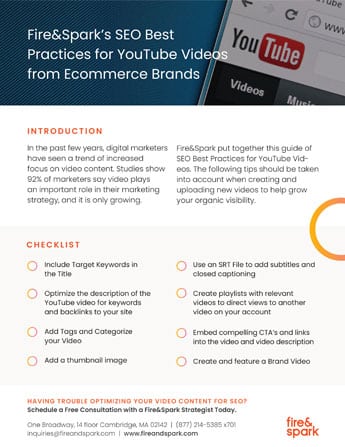
Including keywords in title and description
The video title and description are prime real estate for optimizing your videos for SEO. Include your targeted keywords naturally in the title and description to increase the visibility of your videos in search results. However, avoid keyword stuffing, which is the excessive use of keywords, as it can negatively impact your video’s performance. Craft catchy and compelling titles that accurately represent your video’s content and entice viewers to click and watch.
Using relevant tags
Tags are another element that can help improve the discoverability of your YouTube videos. Include relevant tags that describe the topic or content of your video. Use a mixture of broad and specific tags to increase the likelihood of your video appearing in related search results. Consider using tags that are trending or popular in your niche to attract more viewers. Regularly review and update your tags to ensure they remain relevant and aligned with your video content.
Utilizing closed captions
Closed captions not only enhance the accessibility of your videos but also contribute to better SEO. YouTube’s automatic captions may not always be accurate, so it’s important to review and edit them as needed. Accurate captions allow search engines to crawl and index your video’s content, making it more likely to appear in search results. Additionally, closed captions enable viewers to watch your videos without sound, increasing the overall engagement and watch time.
Creating engaging thumbnails
Thumbnails are the first visual representation of your videos that viewers see on YouTube. Creating engaging and eye-catching thumbnails can significantly improve your click-through rate and attract more viewers. Use high-quality images that accurately represent the content of your video. Add text overlays that convey the title or a captivating message to pique viewers’ curiosity. Experiment with different colors, fonts, and layouts to create a consistent and recognizable thumbnail style for your channel.
Using YouTube keyword tools
Exploring YouTube Search
YouTube Search is a valuable tool for finding relevant keywords and understanding what users are searching for on the platform. Start typing keywords related to your niche or topic in the search bar, and YouTube will provide suggestions based on popular search queries. Pay attention to the autocomplete suggestions, as they reflect the most commonly searched terms. Use these insights to refine your video content and optimize it for better visibility on YouTube.

Using Google Trends
Google Trends is a powerful tool that helps you understand the popularity and fluctuations of specific search terms over time. It provides insights into the search volume and regional interest of keywords. This data can be useful in tailoring your content to match current trends and audience interests. Compare different keywords or topics to identify those with high search interest and create content around them to maximize your video’s visibility and reach.
Utilizing keyword research tools
There are various keyword research tools available that can provide in-depth analysis and insights into keyword performance and trends. Tools like SEMrush, Ahrefs, and TubeBuddy offer features such as keyword difficulty scores, search volume data, and competitor analysis. Leverage these tools to identify untapped keyword opportunities, discover popular search terms, and assess the competitiveness of specific keywords in your niche. This information can help you tailor your video content and SEO strategy for better results.
Analyzing competitor videos
Analyzing your competitors’ videos can provide valuable insights into their content strategy and keywords they are targeting. Study their video titles, descriptions, tags, and thumbnails to identify patterns and trends. Understand what works well for them and adapt those strategies to your own content while maintaining your unique voice and style. However, avoid copying or imitating their content directly. Instead, use competitor analysis as a source of inspiration to enhance your own approach.
Setting up end screens and cards
Understanding end screens and cards
End screens and cards are interactive elements that can be added to your videos to promote related content, encourage viewers to take specific actions, and enhance engagement. End screens appear in the last 5-20 seconds of a video and can link to other videos, playlists, or external websites. Cards, on the other hand, are small, clickable notifications that can be displayed throughout the video and link to associated websites, merchandise, or fundraising campaigns. Use end screens and cards strategically to guide viewers to more of your content and keep them engaged.
Creating compelling end screen templates
When creating end screen templates, keep in mind the goals of your channel and the desired actions you want your viewers to take. Design visually appealing templates that highlight relevant videos or playlists you want to promote. Consider incorporating a strong call to action, such as subscribing to your channel or checking out your website. Test different combinations of end screen elements to see what generates the highest click-through rates and engagement.
Adding cards for interactivity
Cards are a powerful tool to enhance interactivity in your videos. Use cards to direct viewers to related videos, merchandise, crowdfunding campaigns, or other external websites. Choose the appropriate type of card for each video, such as a channel card, video card, playlist card, or link card. Place them strategically throughout your video, ensuring they do not disrupt the viewing experience. Monitor the performance of your cards and make adjustments as necessary to optimize engagement and conversions.
Monitoring end screen performance
After implementing end screens and cards in your videos, it’s crucial to monitor their performance and make data-driven decisions to optimize their effectiveness. Use the YouTube Analytics dashboard to track metrics such as click-through rate, average watch time, and viewer interactions with end screens and cards. Analyze this data to identify trends, strengths, and weaknesses in your end screen strategy. Experiment with different designs, placements, and calls to action to continuously improve the performance of your end screens.
Downloading YouTube videos
Using online video downloaders
Downloading YouTube videos can be useful for various purposes, such as offline viewing, content creation, or archiving. Online video downloaders allow you to download videos from YouTube and save them on your device. These tools usually require you to paste the video’s URL into the downloader and choose the desired format and quality. However, it’s important to note that YouTube’s terms of service prohibit downloading videos unless explicitly stated by the content creator or allowed by YouTube’s own download feature.
Using YouTube Premium
YouTube Premium is a subscription-based service offered by YouTube that allows users to download videos legally and without any restrictions for offline viewing. As a YouTube Premium subscriber, you can download videos to your mobile device or computer and watch them later, even without an internet connection. This service also offers ad-free viewing, background playback, and access to YouTube Music. Consider subscribing to YouTube Premium if downloading videos is a regular need for you.
Downloading your own videos
Downloading your own videos from YouTube can be particularly useful for content creators who want to reuse or repurpose their videos. You can download your own videos directly from the YouTube Studio dashboard, which provides a “Download” option for each video in your library. This allows you to have a local copy of your videos for backup or editing purposes, without violating any copyright laws or terms of service.
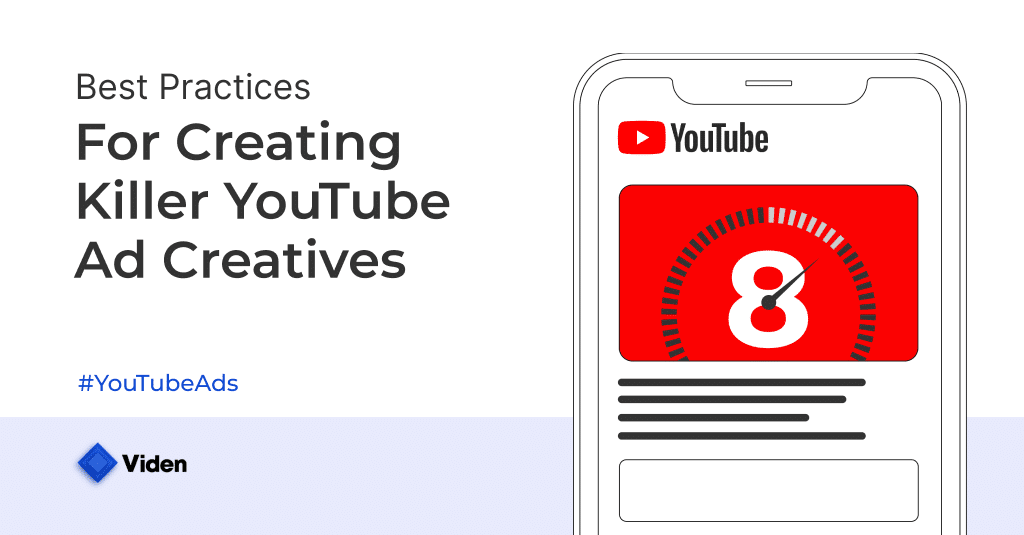
Complying with copyright laws
It’s important to respect copyright laws when downloading YouTube videos. Downloading copyrighted content without permission from the content creator or the rights holder is illegal and against YouTube’s terms of service. Therefore, it is crucial to obtain the necessary permissions or appropriately use videos that fall under Creative Commons licenses or other forms of royalty-free content. Always credit the original creators and ensure you comply with copyright laws when using downloaded videos.
Creating YouTube thumbnails
Designing eye-catching thumbnails
YouTube thumbnails are essential for capturing viewers’ attention and enticing them to click on your videos. Design eye-catching thumbnails that stand out from the crowd and accurately reflect the content of your video. Use bold and vibrant colors, attractive imagery, and clear text to make your thumbnails visually appealing. Experiment with different design elements and layouts to find a style that aligns with your branding and captures the essence of your video.
Incorporating the video title
Incorporating the video title in your thumbnail can help ensure consistency and increase clarity for viewers. Use eye-catching fonts and sizes to highlight the title and make it readable even at smaller thumbnail sizes. Consider placing the title strategically within the thumbnail to avoid obstructing important visuals or elements. Connecting the title with the thumbnail can help viewers quickly grasp the main idea or topic of your video, improving click-through rates.
Using contrasting colors
Using contrasting colors in your thumbnails can create visual impact and increase visibility. Choose colors that complement each other and make the thumbnail stand out from the background. Contrast can help draw attention to important elements such as text or focal points. However, be cautious not to overuse contrasting colors, as it may create a cluttered or distracting thumbnail. Maintain a balanced and cohesive design that grabs viewers’ attention while still conveying the essence of your video.
Adding relevant annotations
Annotations, such as arrows, circles, or checkmarks, can be added to your thumbnails to further emphasize key points or create a sense of curiosity. Use annotations sparingly and strategically to guide viewers’ attention to specific areas of the thumbnail. For example, an arrow can point to an exciting action or relevant element within the thumbnail image. Annotations can help make your thumbnails more engaging and encourage viewers to click and watch your videos.
Repurposing YouTube videos
Creating audio podcasts
Repurposing your YouTube videos into audio podcasts is a great way to reach a wider audience and cater to different content consumption preferences. Extract the audio from your videos and edit it into a podcast format. You can add an intro and outro, edit out any visual references, and optimize the audio for a seamless listening experience. Upload the podcast episodes to popular podcast platforms such as Apple Podcasts, Spotify, or Google Podcasts to expand your reach and engage with new listeners.
Transcribing and publishing blog posts
Transcribing your YouTube videos and repurposing them into blog posts can help boost your website’s SEO and provide valuable content for readers. Transcribe your videos into written format and edit it into a blog post. Make sure to optimize the content for search engines by incorporating relevant keywords and structuring it with appropriate headings and paragraphs. Enhance the blog post with relevant images, videos, or additional insights to provide added value to your readers.
Sharing snippets on social media
Sharing snippets or highlights of your YouTube videos on social media platforms is an effective way to generate curiosity and drive traffic to your channel. Select compelling moments or interesting quotes from your videos and create short clips or images to share on platforms like Instagram, Twitter, or Facebook. Use captions or text overlays to provide context or call-to-action. Direct viewers to watch the full video on YouTube, encouraging engagement and increasing overall reach.
Creating compilations or montages
Creating compilations or montages can be an engaging way to repurpose your existing YouTube videos. Gather related videos that share a common theme, topic, or highlight and combine them into a single compilation or montage video. This type of content appeals to viewers who enjoy condensed or curated versions of content. Be mindful of copyright laws and obtain necessary permissions if using content created by others. Repurposing videos through compilations or montages can attract new viewers and provide an alternative viewing experience.
Using YouTube Discovery Ads for lead generation
Understanding YouTube Discovery Ads
YouTube Discovery Ads are a type of ad format that appear as thumbnail previews alongside YouTube search results, related videos, or on the YouTube homepage. They are designed to attract viewers’ attention and encourage them to click on the ad. Discovery Ads can be a powerful tool for lead generation as they allow you to promote your content or offerings to a targeted audience, increasing visibility and driving traffic to your YouTube channel or website.
Targeting specific audience demographics
One of the key advantages of YouTube Discovery Ads is the ability to target specific audience demographics. Use YouTube’s targeting options to narrow down your audience based on factors such as age, gender, location, interests, and viewing habits. By reaching the right audience with your ads, you can increase the likelihood of generating qualified leads and conversions.
Creating compelling ad content
To maximize the effectiveness of your YouTube Discovery Ads, it’s crucial to create compelling and engaging ad content that resonates with your target audience. Pay attention to the thumbnail image, title, and description of your ad. Choose images that are visually appealing, relevant to your content, and evoke curiosity. Craft attention-grabbing titles that encourage viewers to click and learn more. Use concise and persuasive descriptions that highlight the benefits or unique selling points of your content or offerings.
Analyzing conversion metrics
Analyzing conversion metrics is an essential part of any lead generation strategy. Track and monitor the performance of your YouTube Discovery Ads to gain insights into their effectiveness. YouTube provides comprehensive analytics that allow you to measure metrics such as click-through rate, conversion rate, average watch time, and cost per conversion. Use these metrics to evaluate the success of your ads, optimize your targeting and content strategy, and continuously improve your lead generation efforts.
Establishing authority in a specific niche
Consistently creating valuable content
Consistency is key when it comes to establishing authority in a specific niche on YouTube. Consistently create and publish valuable content that is informative, educational, or entertaining. Deliver content that addresses the needs and interests of your target audience. Regularly upload new videos and maintain a consistent publishing schedule to stay top of mind with your viewers and demonstrate your expertise in the niche. Consistency builds trust and credibility, essential components of establishing authority.
Building a community of loyal subscribers
Engaging and nurturing a community of loyal subscribers is crucial for establishing authority on YouTube. Interact with your viewers through comments, messages, and social media platforms. Respond to their questions, acknowledge their feedback, and show genuine appreciation for their support. Encourage discussion and create a sense of belonging within your community. By building strong relationships with your subscribers, you foster loyalty and create a network that can amplify your authority.
Collaborating with influencers in the niche
Collaborating with influencers in your niche can help you tap into their established audience and gain exposure to a wider viewer base. Identify influencers whose content aligns with your own and reach out to them for potential collaborations. This could include guest appearances in each other’s videos, joint projects, or cross-promotion. Collaborations can provide mutual benefits by introducing your channel to new viewers and reinforcing your authority through association with respected influencers.
Attending industry events and conferences
Attending industry events and conferences can offer opportunities to network with professionals in your niche, learn from experts, and stay updated on the latest trends and developments. Participate in conferences, seminars, and workshops relevant to your niche to expand your knowledge and gain exposure. Network with industry leaders, fellow content creators, and potential collaborators to exchange ideas and build relationships. By actively engaging in industry events, you position yourself as a credible and knowledgeable authority within your niche.
In conclusion, customizing your YouTube channel, navigating the YouTube dashboard, optimizing videos for SEO, and utilizing various YouTube tools and features are essential steps in growing your presence on the platform. By carefully crafting your channel’s branding, analyzing your video and audience metrics, optimizing your content for search engines, and actively engaging with your viewers, you can establish authority in your niche and attract a loyal and engaged audience. Remember to continuously adapt your strategies and stay up to date with the ever-evolving YouTube landscape to maximize your growth and success on the platform.