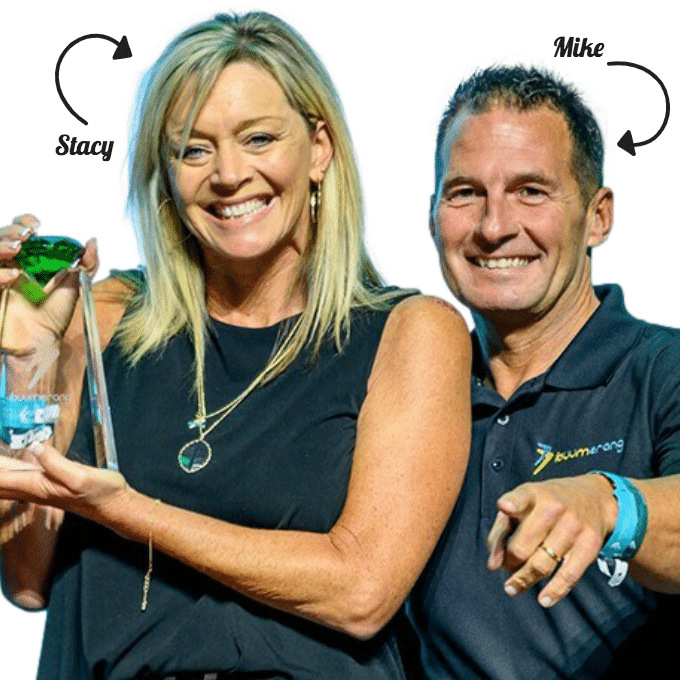Hello there! Today, I want to show you how to optimize your YouTube videos for SEO traffic. In this video by Mike Healy, part of the YouTube Ads Mastery Course, you’ll learn valuable tips and tricks to generate leads and sales using YouTube. From customizing your channel to navigating the YouTube dashboard, setting up end screens and cards, and using YouTube keyword tools, this comprehensive course covers it all. Mike also provides a step-by-step guide on how to upload, edit, and publish your videos, as well as the importance of clickable links in the description. So, let’s dive into the world of YouTube SEO and take your channel to the next level!
How to Optimize Your YouTube Videos for SEO Traffic

Course Overview
Welcome to this comprehensive course on optimizing your YouTube videos for SEO traffic! In this course, we will cover all the essential topics that will help you increase the discoverability and visibility of your YouTube videos. Whether you are a seasoned YouTuber or just starting your YouTube journey, this course will provide you with valuable insights and practical tips to make your videos stand out in the crowded YouTube space.
Customizing Your Channel
The first step towards optimizing your YouTube videos is to customize your channel. Your channel serves as your online identity on YouTube, so it’s important to make it visually appealing and informative. Start by selecting a catchy channel name that reflects your niche or content theme. You can also add a channel icon and channel art that represent your brand or unique style. Additionally, take advantage of the channel description section to provide a brief overview of your content and keywords related to your niche.
Navigating the YouTube Dashboard
Once you have set up your channel, it’s time to familiarize yourself with the YouTube dashboard. The dashboard is your control center on YouTube, where you can manage your videos, track performance analytics, and interact with your audience. Spend some time exploring the various tabs and features available on the dashboard, such as the Video Manager, Analytics, Comments, and Subscribers. Understanding how to navigate the dashboard will enable you to make informed decisions and optimize your video strategy effectively.
Optimizing Videos for SEO
Optimizing your videos for search engine optimization (SEO) is crucial for attracting organic traffic to your YouTube channel. Start by conducting keyword research to identify the keywords and phrases that are relevant to your video content. Incorporate these keywords naturally in your video title, description, and tags to increase the chances of your videos appearing in relevant search results. Remember to keep your titles concise and attention-grabbing, and write descriptive and engaging video descriptions that provide value to viewers and search engines alike.
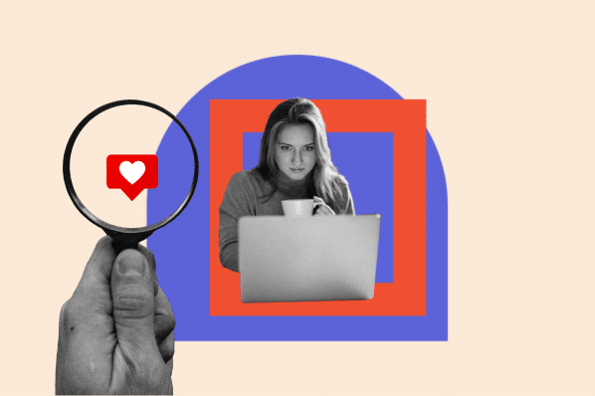
Using YouTube Keyword Tools
To enhance your keyword research process, leverage YouTube keyword tools to discover trending keywords and phrases within your niche. Tools like YouTube’s autocomplete feature and Google’s Keyword Planner can provide valuable insights into popular search terms related to your video content. Additionally, you can use third-party keyword research tools like TubeBuddy or VidIQ to analyze your competitors’ keywords and discover new opportunities to optimize your videos.
Setting Up End Screens and Cards
End screens and cards are powerful tools that allow you to engage with your viewers, promote your other videos or playlists, and encourage them to take specific actions, such as subscribing to your channel or visiting your website. Experiment with different end screen templates and card types to find the ones that work best for your content and goals. Make sure to strategically place end screens and cards at appropriate times in your videos to maximize their effectiveness in driving engagement and retention.

Downloading YouTube Videos
Occasionally, you may need to download your own YouTube videos for various reasons, such as creating backups or repurposing content. While YouTube itself does not provide a direct download option, you can use third-party websites or software to accomplish this task. However, it’s important to ensure that you have the necessary permissions and rights to download any video before doing so. Consider using reputable and secure platforms to download your videos and always respect copyright laws and regulations.
Creating YouTube Thumbnails
Thumbnails play a crucial role in attracting viewers’ attention and enticing them to click on your videos. A visually appealing and compelling thumbnail can significantly improve your video’s click-through rate (CTR) and ultimately drive more traffic to your channel. When creating thumbnails, choose high-quality images that accurately represent the content of your video while maintaining consistency with your brand. Experiment with bold titles, vibrant colors, and overlays to make your thumbnails stand out from the rest.
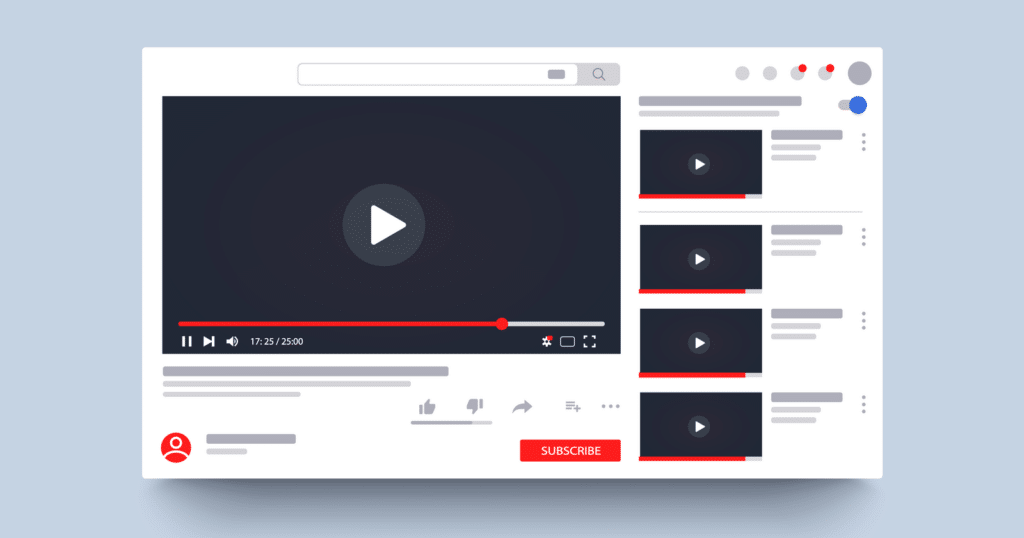
Video Creation Best Practices
Creating high-quality and engaging videos is key to building a loyal audience on YouTube. Invest in good recording equipment, such as a decent camera or microphone, to ensure clear audio and crisp visuals. Plan your video content in advance to maintain a consistent uploading schedule and avoid last-minute rushes. Be mindful of your video length, as shorter videos tend to perform better in terms of audience retention. Lastly, don’t be afraid to inject your unique personality and style into your videos to make them memorable and relatable.
Repurposing YouTube Videos
Repurposing your YouTube videos is an effective strategy to make the most out of your content and reach a wider audience. Consider repackaging your video content into different formats, such as blog posts, podcasts, or social media snippets. This allows you to leverage other platforms and tap into new audiences who may prefer consuming content in different formats. Furthermore, repurposing your videos can help improve your SEO efforts by diversifying your online presence and increasing your chances of being discovered through multiple channels.

Getting Leads Using YouTube Discovery Ads
YouTube discovery ads are a great way to expand your reach and generate leads for your business or brand. These ads appear in various YouTube discovery placements, such as search results, related videos, or the YouTube homepage. To effectively utilize discovery ads, it’s important to identify your target audience, define your ad objectives, and create attention-grabbing ad creatives. By serving your ads to users who are actively searching for related content, you can drive targeted traffic to your videos, increase engagement, and potentially convert viewers into customers.
Mike Healy’s Social Media Accounts
Connect with me on various social media platforms to stay updated with the latest tips, tricks, and industry insights.
YouTube
Subscribe to my YouTube channel for in-depth tutorials, behind-the-scenes content, and the latest trends in YouTube video optimization. Join a community of passionate creators and learn from their experiences and expertise.
Follow me on Instagram to get a glimpse of my daily life, behind-the-scenes stories, and sneak peeks of upcoming videos. Engage with fellow followers and join in on the conversation in the comments section.
TikTok
Join me on TikTok for short and snappy videos highlighting quick tips and tricks for optimizing your YouTube videos. Discover bite-sized content to level up your video creation skills and engage with the TikTok community.
Follow me on Twitter for real-time updates, industry news, and thought-provoking discussions. Join the conversation using relevant hashtags and connect with fellow creators, marketers, and industry professionals.
Disclaimer
The information provided in this course and article is for educational purposes only. While every effort has been made to ensure accuracy, I make no representations or warranties of any kind, express or implied, about the completeness, accuracy, reliability, suitability, or availability of the course or the information contained in it. Any reliance you place on such information is therefore strictly at your own risk.
Step-by-Step Guide to Upload a Video on YouTube
Now that you have optimized your YouTube videos, it’s time to upload them to your channel and share them with the world. Follow this step-by-step guide to ensure a smooth and successful video upload process.
Setting the Title
Start by choosing a compelling and keyword-rich title for your video. The title should accurately reflect the content of the video while piquing viewers’ curiosity. Avoid using clickbait titles or misleading information, as this may lead to negative user experience and reduced engagement.
Adding Description
Craft an informative and detailed description for your video, providing additional context and value to viewers. Incorporate relevant keywords naturally within the description to improve its discoverability in YouTube search results and external search engines.
Choosing Relevant Tags
Tags play a crucial role in helping YouTube understand the content of your video. Choose relevant tags that accurately represent the main topics and keywords of your video. Use a mix of broad and specific tags to increase the chances of your video appearing in both general and niche searches.
Privacy Settings
Determine the privacy settings for your video based on your intended audience and goals. You can choose to make your video public, unlisted, or private. Public videos are available to anyone on YouTube, while unlisted videos can only be accessed via a direct link. Private videos are restricted to selected users you specifically invite.
Including Clickable Links in the Description
Take advantage of the video description section to include clickable links that direct viewers to your website, social media accounts, or other relevant content. This allows you to drive traffic and engagement beyond YouTube and leverage your video as a promotional tool for your brand or business.
Character Limit for Tags
Keep in mind that YouTube has a character limit for tags, so ensure that you stay within the specified limit. Filling up the tag section with irrelevant or excessive tags may lead to a negative impact on your video’s discoverability and perceived credibility.
Editing and Publishing a Video
Before publishing your video, it’s essential to make any necessary edits and ensure a smooth viewing experience for your audience. Preview your video to check for any errors or inconsistencies in audio, visuals, or transitions. Trim any unnecessary footage and add captions or subtitles if applicable. Once you are satisfied with your edits, it’s time to hit that publish button and share your masterpiece with the world!
Thumbnail Options
When publishing your video, you have the option to select a custom thumbnail or let YouTube automatically generate one for you. Choosing a compelling custom thumbnail provides an opportunity to showcase the most enticing and eye-catching visual element of your video. Take the time to create an engaging thumbnail that accurately represents your video’s content and entices viewers to click.
In conclusion, optimizing your YouTube videos for SEO traffic is a continuous process that requires careful planning, research, and experimentation. By customizing your channel, strategically optimizing your videos, utilizing keyword tools, and leveraging various YouTube features, you can increase the visibility and engagement of your videos. Remember to stay consistent, engage with your audience, and constantly analyze and improve your video performance to maximize your YouTube success. Happy optimizing!