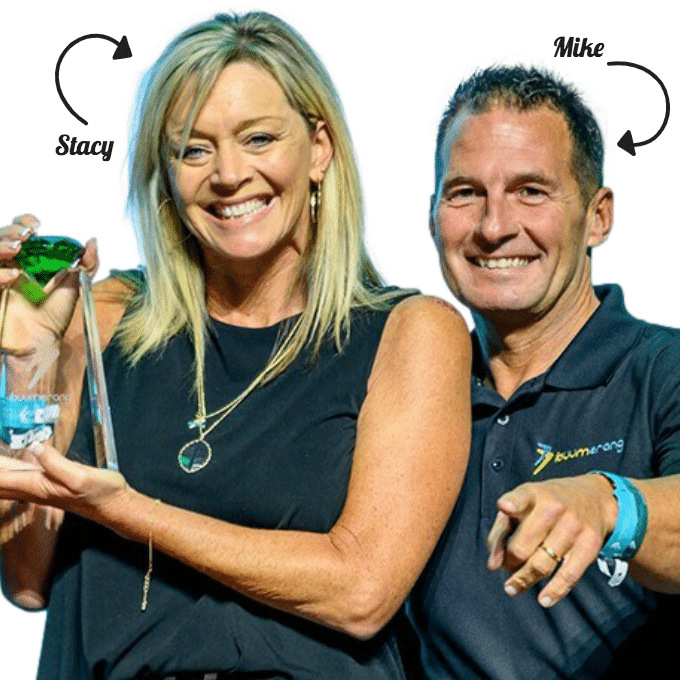Hey there! Are you ready to take your YouTube channel to the next level? In this article, I will guide you through the process of properly customizing your YouTube channel, so that you can create a professional and engaging platform for your content. We will cover everything from signing in and creating a YouTube account to adding profile pictures, channel art, and links. I will also share some personal experiences and tips on how to maximize the use of YouTube to generate leads and establish authority. So, let’s get started and make your channel stand out from the crowd!
Creating and Customizing a YouTube Channel

Signing in and creating a YouTube account
Signing in and creating a YouTube account is the first step to embark on your YouTube journey. With a YouTube account, you have the freedom to upload, share, and manage your videos, as well as connect with a vast community of viewers worldwide. To get started, simply sign in to YouTube using your Google or Gmail account. If you don’t have a Google or Gmail account, you can easily create one by following the instructions on the YouTube sign-in page.
Overview of YouTube channel sections
Once you’ve signed in and created your YouTube account, it’s important to familiarize yourself with the different sections of a YouTube channel. These sections include the profile picture, channel art, links, and description. Each section plays a vital role in shaping the overall look and feel of your channel, as well as providing information to your viewers about your content and brand.
Adding profile picture, channel art, links, and description
Customizing your YouTube channel with a profile picture, channel art, links, and description is essential for grabbing viewers’ attention and conveying what your channel is all about. Your profile picture should be a representation of your channel and can be a logo, brand image, or a personal photo. Channel art, which is the full-sized banner that appears at the top of your channel page, sets the stage for your content and can be designed to reflect your channel’s identity.
Including relevant links in your channel description is a great way to drive traffic to your other online platforms, such as your website or social media profiles. This gives your viewers an opportunity to connect with you beyond YouTube. Additionally, writing an engaging and informative channel description helps viewers understand what your channel is all about and what they can expect from your content.
Importance of feature content and playlists
Feature content on your YouTube channel refers to the videos that are displayed prominently on your channel homepage. These videos are your best and most important content, and they act as a way to showcase your channel to new viewers. Select popular or trending videos to be featured, as they are more likely to attract attention and engage new viewers.
Organizing your videos into playlists is a fantastic way to enhance the viewing experience for your audience. Playlists allow you to categorize your videos based on topics, series, or any other criteria you choose. By creating playlists, you make it easier for your viewers to navigate your channel and find specific videos that align with their interests.
Customizing the home page
The home page of your YouTube channel is the first thing viewers see when they visit your channel, so it’s crucial to make a positive impression. To customize your home page, you can set up a custom layout for new visitors. This layout determines which sections and videos are displayed prominently and allows you to control the overall look and feel of your home page.
For returning subscribers, optimizing the home page is just as important. It’s a great idea to feature your latest and most popular videos at the top of the home page. This ensures that your loyal subscribers can easily access and catch up on your newest content without having to search through your entire video library.
Creating a welcome video
A welcome video is a powerful tool for introducing yourself and your channel to new viewers. It serves as a channel trailer, giving visitors an overview of what they can expect from your content. A well-crafted welcome video can leave a lasting impression and encourage viewers to subscribe and explore more of your videos.
When creating a welcome video, be sure to clearly communicate what your channel is about, emphasize the value and benefits viewers will gain from your content, and showcase a snippet of your best work. Keep it engaging, concise, and visually appealing to capture the interest of potential subscribers.
Benefits of Multiple YouTube Channels
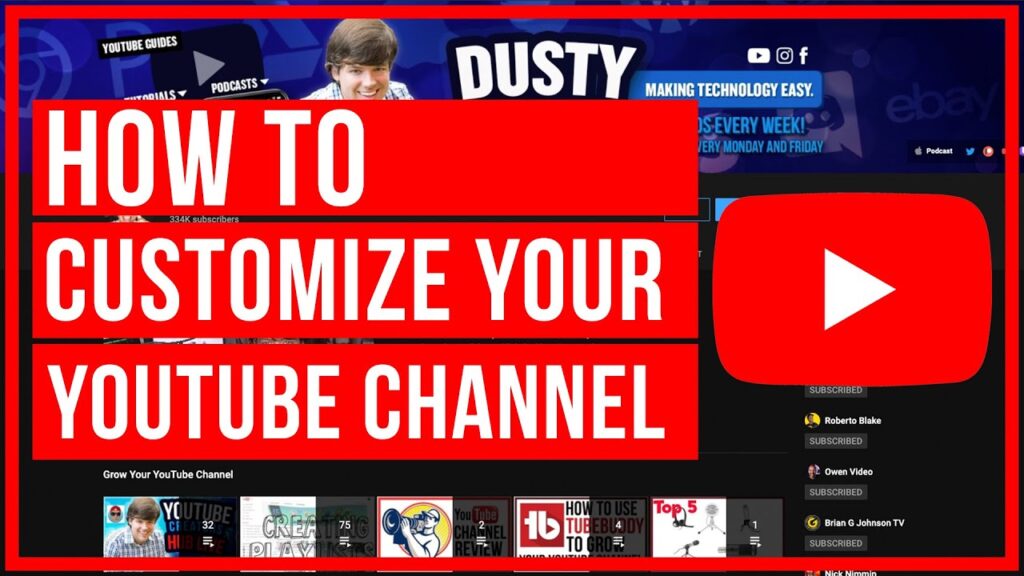
Why create multiple YouTube channels
Creating multiple YouTube channels can provide a range of benefits, depending on your goals and content. One of the main reasons to create multiple channels is to separate different types of content. If you have diverse interests or produce content for different niches, having separate channels allows you to target specific audiences more effectively. Each channel can cater to a different audience, thereby increasing your overall reach and potential for growth.
Different purposes for each channel
Having multiple YouTube channels also allows you to explore various niches or topics of interest without confusing your subscribers. For example, if you are passionate about both fitness and cooking, creating separate channels for each topic allows you to focus on delivering high-quality content tailored to the interests of each audience. This way, subscribers get precisely what they are looking for without being overwhelmed or disinterested in content that does not align with their preferences.
Having separate channels for different purposes can also enable you to monetize each channel more effectively. For instance, if you have one channel dedicated to educational content and another dedicated to product reviews, you can generate income through different monetization methods that suit the specific objectives of each channel.
The Power of Personal YouTube Channel
Sharing personal experiences with subscribers
One of the most significant advantages of a personal YouTube channel is the opportunity to share your personal experiences and stories with your subscribers. Personal videos enable you to connect with your audience on a deeper level by giving them a glimpse into your life, thoughts, and emotions. By being authentic and sharing personal anecdotes, you can create a sense of intimacy and relatability, which strengthens the bond between you and your subscribers.

Building a loyal community
A personal YouTube channel can also help you build a loyal community of dedicated followers. When viewers feel connected to a creator on a personal level, they are more likely to engage with the content, leave comments, and become active members of the community. This sense of belonging fosters a strong community spirit, where subscribers support and uplift each other, creating a positive and encouraging environment.
Additionally, a loyal community is more likely to share your videos with others, resulting in increased organic growth. Word-of-mouth promotion from your loyal subscribers is a powerful tool for expanding your reach and attracting new viewers who resonate with your unique personality and content.
Signing in and Creating a YouTube Account
Using a Google/Gmail account to sign in
To sign in to YouTube, you can simply use your Google or Gmail account. If you already have a Google or Gmail account, signing in is a breeze. Visit the YouTube website and click on the “Sign In” button. Enter your Google or Gmail email address and password, and you will gain access to your YouTube account.
Creating a new YouTube account
If you don’t have a Google or Gmail account, don’t worry! Creating a new YouTube account is a straightforward process. Visit the YouTube website and click on the “Sign In” button. On the sign-in page, you’ll find an option to create a new account. Click on it, and you will be guided through the process of creating a new Google account, which will automatically grant you access to YouTube.
Overview of YouTube Channel Sections

Profile picture
Your profile picture is one of the first things viewers notice when they visit your YouTube channel. It appears alongside your video thumbnails, comments, and in various other places throughout the platform. Choosing a profile picture that reflects your channel’s brand or your personal identity is essential for creating a cohesive and memorable visual presence.
Channel art
Channel art, also known as the banner, is the full-sized image displayed at the top of your YouTube channel. It provides an opportunity to create a visually compelling and informative representation of your channel. Whether it’s showcasing your logo, incorporating striking visuals, or communicating the core theme of your content, channel art should be designed with care to captivate your viewers and leave a lasting impression.
Links
Adding relevant links in the description section of your YouTube channel is a great way to direct your viewers to other online platforms or resources. These links can be your website, social media profiles, or other platforms where you engage with your audience. Including links not only provides viewers with additional ways to connect with you but also helps to expand your online presence beyond YouTube.
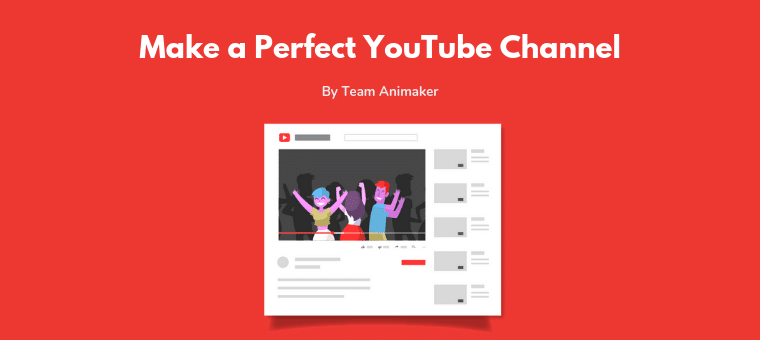
Description
The description section of your YouTube channel is your opportunity to introduce your channel, share relevant information, and engage viewers. It allows you to provide a brief overview of your content, outline what viewers can expect from your videos, and share any additional details that may be relevant to your channel’s niche or theme. Crafting an engaging channel description is crucial for capturing viewers’ interest and encouraging them to explore more of your content.
Adding Profile Picture, Channel Art, Links, and Description
Choosing a profile picture that reflects your channel
When choosing a profile picture for your YouTube channel, it’s important to select an image that conveys the essence of your channel. If you have a personal brand, using a high-quality headshot or a clear photo that represents your niche can be a great choice. For business-oriented channels, incorporating your logo or brand visuals can help establish a professional and cohesive brand identity.
Designing eye-catching channel art
Channel art is a powerful tool for visually communicating the theme, style, or personality of your channel. Invest time in creating eye-catching channel art that aligns with your content and captures the attention of your viewers. Utilize design elements, colors, and typography that reflect your brand and create a cohesive visual experience. Consider including your channel name or a tagline to reinforce your branding.
Adding relevant links in the description
The description section of your YouTube channel is an ideal place to provide your viewers with additional resources to connect with you beyond YouTube. In addition to your website and social media profiles, consider linking to any collaborations, partnerships, or other platforms where viewers can engage with you. Remember to update these links regularly to ensure they are always current and relevant.
Writing an engaging channel description
Crafting an engaging channel description is vital in capturing the interest of your viewers and establishing your channel’s identity. Use descriptive language to clearly communicate what your channel is all about and what makes it unique. Consider mentioning the type of content you create, your target audience, and the value or benefits viewers can expect to gain from subscribing to your channel. Keep the description concise and engaging, encouraging viewers to explore your videos further.
Importance of Feature Content and Playlists
Selecting popular or trending videos as feature content
Feature content on your YouTube channel serves as a showcase of your best work and is often the first impression new viewers have of your channel. Selecting popular or trending videos to feature can give potential subscribers an immediate sense of the value and quality of your content. Choose videos that have performed well in terms of views, engagement, and positive feedback to make a strong impact on new visitors.
Organizing videos into playlists for easy navigation
Organizing your videos into playlists is an effective way to provide structure and easy navigation for your viewers. Playlists allow you to group related videos together, making it convenient for your audience to find and watch content that aligns with their interests. Consider creating playlists based on topics, series, or any other categorization that makes sense for your channel. Well-organized playlists make it easier for viewers to discover and consume more of your content, ultimately increasing engagement and watch time.
Customizing the Home Page
Setting up a custom layout for new visitors
Customizing the layout of your YouTube channel’s home page can significantly impact the first impression you make on new visitors. By arranging the sections and videos strategically, you can highlight your best content, provide an overview of your channel, and encourage viewers to explore further. Consider featuring your latest videos, most popular videos, or specific playlists that represent the core themes of your channel.
Optimizing the home page for returning subscribers
While it’s crucial to prioritize attracting new viewers, it’s equally important to provide a seamless viewing experience for your loyal subscribers. Optimize your home page to ensure that returning subscribers are greeted with the most up-to-date content they haven’t seen yet. Feature your latest videos prominently and showcase any series or playlists that have ongoing or new episodes. This way, your subscribers can easily catch up on content they might have missed and continue to engage with your channel.
Creating a Welcome Video
Importance of creating a welcome video
A welcome video serves as a virtual handshake between you and your viewers. It is an opportunity to make a memorable first impression, introduce your channel, and set the tone for the content viewers can expect from you. A well-crafted welcome video can help establish a personal connection, create a rapport with your audience, and leave a lasting impact on new visitors. It sets the stage for your channel’s content and highlights why viewers should subscribe and explore more.
Using the welcome video as a channel trailer
A channel trailer is a short video (typically around one to three minutes) that serves as an introduction to your YouTube channel. Many creators use their welcome video as their channel trailer, as it encapsulates the essence of their content and delivers a strong message to potential subscribers. Make sure your channel trailer is engaging, and it gives a clear idea about what viewers can expect from your channel. Keep it concise and dynamic, piquing the curiosity of viewers and compelling them to hit that subscribe button.
Maximizing YouTube for Generating Leads
More detailed information and tips for lead generation
YouTube can be a powerful platform for generating leads and expanding your audience. For a more in-depth understanding of lead generation on YouTube, it is recommended to explore additional resources and tutorials specific to this topic. Learn about strategies such as optimizing your videos for search and discoverability, promoting your content through targeted advertising, leveraging collaborations and shout-outs, and creating engaging call-to-actions to drive viewers to take action.
Establishing authority on YouTube
Building authority on YouTube requires consistent and high-quality content that resonates with your target audience. By creating informative, entertaining, or inspiring videos that deliver value, you can establish yourself as an expert or trusted source in your niche. Engage with your viewers through comments, participate in discussions, and interact with other creators in your community. Focus on building relationships with your audience and nurturing a loyal subscriber base, as this will ultimately lead to increased credibility and influence on the platform.
In conclusion, creating and customizing a YouTube channel allows you to share your content, engage with viewers, and build a loyal community. By carefully choosing the elements that represent your channel, such as profile pictures and channel art, you can create a visual identity that resonates with your audience. Utilizing feature content and playlists improves the viewing experience and increases engagement, while customizing the home page and creating a welcome video enhances the overall channel experience. Furthermore, having multiple channels can cater to various niches and purposes, increasing your reach and potential for growth. Ultimately, by maximizing YouTube to generate leads and establishing authority, you can leverage the platform’s vast potential to grow your brand and connect with a global audience.